Setting up e-mail accounts for Excel automation
You can use any Outlook account or any email account with SMTP access to automatically send emails from Excel.
Open application settings#
To configure your email accounts open the AutoToolit tab in the File menu of Excel:
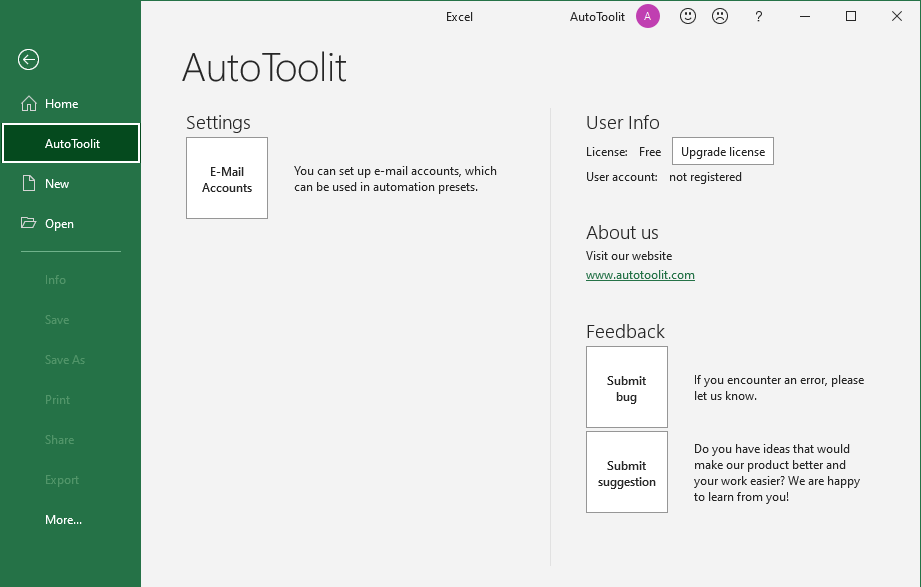
Add or change email accounts#
Here you can open the email settings:
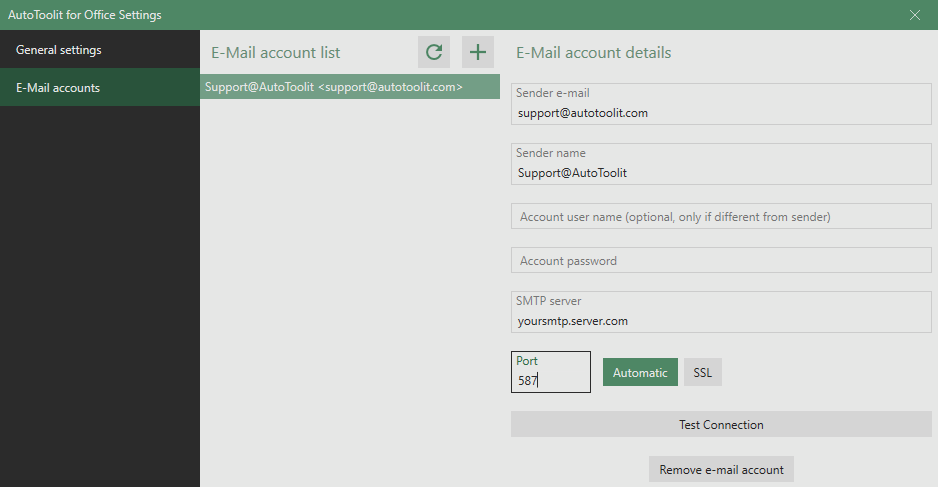
Pressing the Refresh button will obtain all configured email account from Outlook.
With the + button you can add additional SMTP email accounts. Emails with these accounts will be directly sent using the provided SMTP server.