Automate changes of parameters in Excel
You can change the values of Excel cells, slicers or pivot table filters during the automation of Excel templates. If you create a Parameter Change automation step, you can choose any of the available parameters.
For each parameter that should be changed you can then set the required value. If a parameter support multiple values they can as well be configured here.
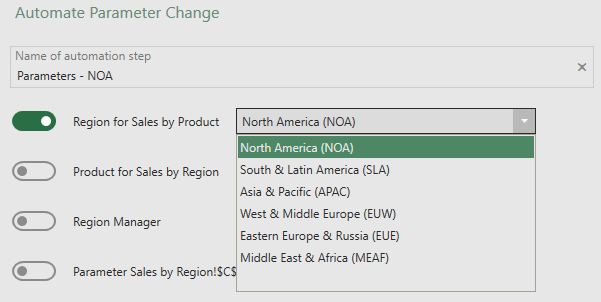
For each parameter an input help is available, if the parameter is supporting it.