Automate data refresh in Excel
If you want to refesh data while automating an Excel template you can use the Update Data Source automation item:
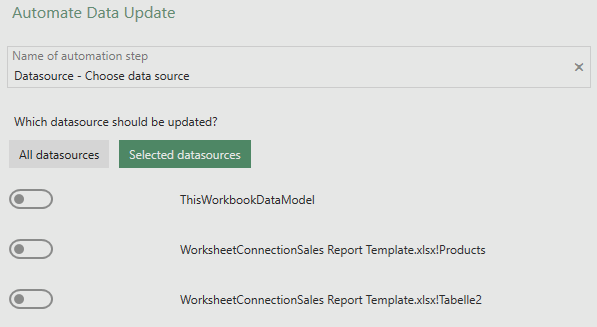
You can choose to refresh all data sources or only selected data source in a specific automation step. This is useful to optimize performance when exporting multiple export sections. Before exporting an export section you can define to only update data sources that are relevant to the export.