Automate generation of documents in Excel
In case you want to generate multiple documents with one automation preset you can use the Set Document automation step. This automation step changes the target document, which is used by the following automation steps. Any setting made in general settings or in a previous Set Document automation step is overwritten, once a new Set Document automation step is processed:
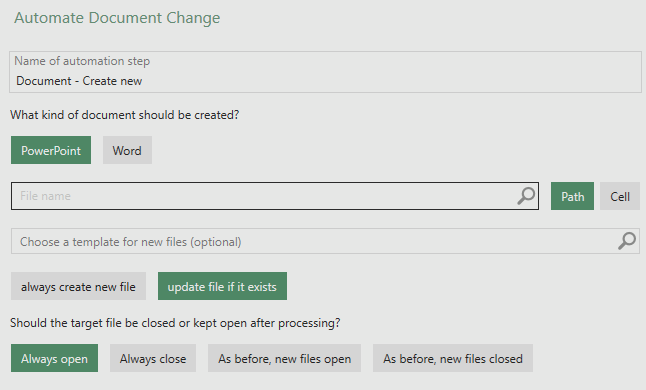
You can choose, whether to change the target document for PowerPoint or Word exports. The location and name of the new target document can be specified directly or from an Excel cell.
After the target document has been processed by the following automation steps it is possible to keep the document window open or close it automatically.