Automate emails from Excel
You can automatically send emails with the Send EMail automation step.
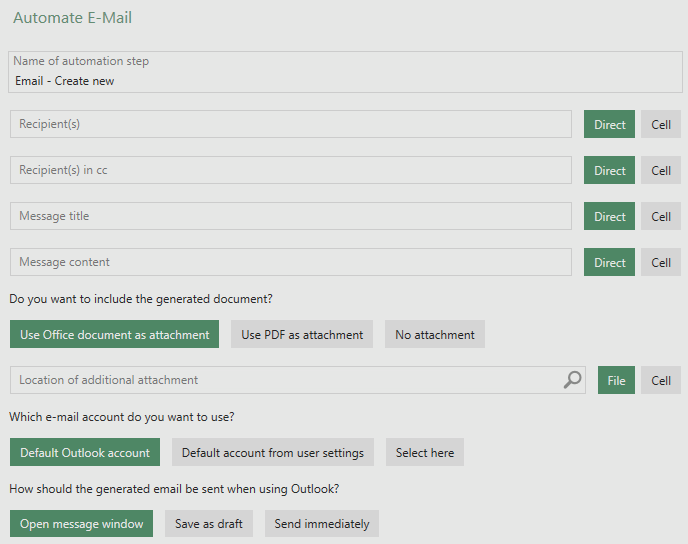
This automation step allows to define
- email recipients (in to and cc fields)
- email subjects
- email content
- attachments
Those elements can be either defined directly in the automation step. Alternatively, they can be calculated in an Excel cell and linked here.
Currently, the email content is sent as plain text. When selecting multiple cells for the email content, the first column of those cells is evaluated and one paragraph is created for each cell.
The email can either be sent using Outlook or using any email provider with SMTP access.
When creating the email with Outlook you an also choose to
- send the email immediately
- save the email as draft without sending it
- open the email message as an Outlook dialog